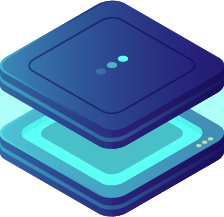Getting Started Guide
A great adventure awaits those using the OXRS platform, and with the help of this guide you'll be able to pick your adventure.
Notice
These docs are work in progress, if you have any issues getting things setup drop us a message on the SuperHouse Discord
Choose Your Adventure
Pick Your
- IO options
- Controller(s)
- Display(s)
- Cases --- rack mount or 3D printed?
- Firmware, the basic flashing / updating guide
IO Options
Controllers
Displays
Cases
Firmware
WIP - to be updated soon
For basic loading of firmware, it's recomended that if firmwware is already loaded to use OTA. otherwise it's recomended to use esptool.py or espflasher and with those 2 programs you can flash teh required bin file. for editing and uploading the raw firmware with arduino or platformIO check out the advanced guide
with esptool.py the cmd line is listed below: (this is an example for esp32)
The last item in the cmd is the name of the bin file to load.
esptool.py --chip esp32 --port "COM9" --baud 921600 --before default_reset --after hard_reset write_flash -z --flash_mode dio --flash_freq 40m --flash_size detect 0x10000 OXRS-SHA-StateMonitor-ESP32-FW.ino.esp32.bin