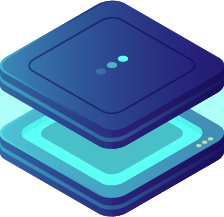OXRS Node-RED integrations
Introduction
This guide shows automation samples to be used in Node-RED. They make use of the event structure that is sent by the StateMonitor via MQTT.
For details on configuration and events see the StateMonitor documentation.
The following samples are using the config topic conf/58391f and the state topic stat/58391f. Those are the defaults as allocated by the FW using the MAC address of the device. Index numbers need to be replaced according to your set up.
Example set 1 (inputs), related to State Monitor, State IO and Smoke Detector
Example 1.1: Use a switch to turn light on and off
Typical use case : standard wall switch.
To configure input index: 5 as switch publish :
-t conf/58391f -m '{"inputs": [{ "index": 5 , "type": "switch"}]}'
Use configured switch to turn a light on / off.
To Do
Example 1.2: Use two toggle buttons to toggle a light state from several locations
Typical use cases: hallway lighting or bedroom lighting.
To configure inputs index: 1 and index: 2 as toggle publish :
-t conf/58391f -m '{"inputs": [{"index": 2, "type": "toggle"},{"index": 1, "type": "toggle" }]}'
Use configured buttons to toggle connected light by any of the buttons.
To Do
TIP
Can be as many buttons as you like, just add more conditions:
To Do
Example 1.3: Use two buttons to control brightness and state of a light bulb
Typical use case: control of lights with variable brightness with up and down buttons.
To configure inputs index: 1 and index: 2 as buttons publish :
-t conf/58391f -m '{"inputs": [{"index": 2, "type": "button"},{"index": 1, "type": "button" }]}'
This is a more complex automation. It uses the single and hold events from each of the 2 involved buttons. The single event is used for brightness control, and the hold event for turning the light on/off.
| index | event | function |
|---|---|---|
| 1 | single | decrease brightness |
| 1 | hold | turn off |
| 2 | single | increase brightness |
| 2 | hold | turn on |
To Do
Example 1.4: Use a rotary encoder with integrated button to control brightness and state of a light bulb
Typical use case: single knob control of lights with variable brightness via a rotary encoder.
The outputs A and B of the rotary encoder are connected to index: 1 and index: 2 . The integrated push button of the rotary encoder is connected to index: 3 .
To configure inputs index: 1 and index: 2 as rotary and index:3 as toggle publish :
-t conf/58391f -m '{"inputs": [
{"index": 1, "type": "rotary"},
{"index": 2, "type": "rotary"},
{"index": 3, "type": "toggle"}]}'
This is another more complex automation. It uses the up and down events from the rotary encoder for brightness control. The toggle event of the integrated push button is used to control the state of the light bulb.
Turning the rotary encoder has no effect if the light is turned off.
| index | event | function |
|---|---|---|
| 2 | up | increase brightness |
| 2 | down | decrease brightness |
| 3 | toggle | turn on / off |
To Do
Example set 2 (outputs), related to State Controller, State IO and Smoke Detector
Example 2.1: Turn light bulb on and off
Typical use case : standard light bulb controlled by wall switch.
To Do